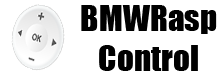Hallo,
ich würde die Archive von CarPC benutzen, da ist doch alles gemacht.
Das liebe ich am OpenSource, geiles TEAM (Toll Ein Andere Machts)
Ausgabe von gui.xml
Da gibts noch eine naxit.xml in
carpc20150329/rpi-carpc-update/opt/carpc/navit/navit/navit.xml
Gruß
ich würde die Archive von CarPC benutzen, da ist doch alles gemacht.
Das liebe ich am OpenSource, geiles TEAM (Toll Ein Andere Machts)
Ausgabe von gui.xml
Code:
<!-- The following line let you select which graphical user interface you'd like to use.
Options include internal (optimized for touch screen devices), gtk (useful for desktop computers).
If you don't like the internal gui, set enabled=yes for the following tag and enabled=no for the gui internal tag -->
<gui type="gtk" enabled="no" fullscreen="0" menubar="1" toolbar="1" statusbar="0"/>
<!--In case of the internal GUI, you can even influence the size of the text and of the icons in the toolbar and the viewport.
Here's an example for a freerunner: -->
<!-- <gui type="internal" font_size="350" icon_xs="32" icon_s="96" icon_l="96"/> -->
<!-- The action that appears on map click is configurable with the attribute "on_map_click".
To get the prvious behaviour of showing the map point menu use on_map_click='menu("#Map Point")'-->
<gui type="internal" enabled="yes" fullscreen="1" pitch="10" font_size="550" icon_xs="64" icon_s="96" icon_l="128">
<![CDATA[
<html>
<a name='Main Menu'>
<text>Main menu</text>
<a href='#Actions'>
<img src='gui_actions'>Actions</img>
</a>
<img cond='flags&2' src='gui_map' onclick='back_to_map()'>
<text>ShowMap</text>
</img>
<a href='#Settings'>
<img src='gui_settings'>
<text>Settings</text>
</img>
</a>
<a href='#Tools'>
<img src='gui_tools'>
<text>Tools</text>
</img>
</a>
<a href='#Route'>
<img src='gui_settings'>
<text>Route</text>
</img>
</a>
<img cond='navit.autozoom_active==0' src='gui_stop' onclick='navit.autozoom_active=1;redraw_map();back_to_map()'><text>AutoZoom</text></img>
<img src='gui_quit' onclick='quit()'><text>Quit</text></img>
</a>
<a name='Actions'><text>Actions</text>
<img src='gui_bookmark' onclick='bookmarks()'>
<text>Bookmarks</text>
</img>
<img src='gui_formerdests' onclick='formerdests()'>
<text>Former Destinations</text>
</img>
<img cond='click_coord_geo' src='gui_map' onclick='position(click_coord_geo,_("Map Point"),8|16|32|64|256)'>
<script>write(click_coord_geo)</script>
</img>
<img cond='position_coord_geo' src='gui_vehicle' onclick='position(position_coord_geo,_("Vehicle Position"),8|32|64|128|256)'>
<script>write(position_coord_geo)</script>
</img>
<img src='gui_town' onclick='town()'>
<text>Town</text>
</img>
<img cond='navit.route.route_status&1' src='gui_stop' onclick='abort_navigation();refresh()'>
<text>StopNavigation</text>
</img>
</a>
<a name='Settings'><text>Settings</text>
<a href='#Settings Display'>
<img src='gui_display'>
<text>Display</text>
</img>
</a>
<img src='gui_maps' onclick='setting_maps()'>
<text>Maps</text>
</img>
<!-- <a href='#Settings Maps'>
<img src='gui_maps'>
<text>Maps</text>
</img>
</a> -->
<img src='gui_vehicle' onclick='setting_vehicle()'>
<text>Vehicle</text>
</img>
<!-- <a href='#Settings Vehicles'>
<img src='gui_vehicle'>
<text>Vehicle</text>
</img>
</a> -->
<img src='gui_rules' onclick='setting_rules()'>
<text>Rules</text>
</img>
</a>
<a name='Settings Display'><text>Display</text>
<!-- <img src='gui_display' onclick='setting_layout()'>
<text>Layout</text>
</img> -->
<a href='#Settings Layouts'>
<img src='gui_display'>
<text>Layout</text>
</img>
</a>
<img cond='fullscreen==0' src='gui_fullscreen' onclick='fullscreen=1'>
<text>Fullscreen</text>
</img>
<img cond='fullscreen==1' src='gui_leave_fullscreen' onclick='fullscreen=0'>
<text>Window Mode</text>
</img>
<img cond='navit.pitch==0' src='gui_map' onclick='navit.pitch=pitch;redraw_map();back_to_map()'>
<text>3D</text>
</img>
<img cond='navit.pitch!=0' src='gui_map' onclick='navit.pitch=0;redraw_map();back_to_map()'>
<text>2D</text>
</img>
</a>
<a name='Tools'><text>Tools</text>
<img src='gui_actions' onclick='locale()'>
<text>Show Locale</text>
</img>
</a>
<a name='Route'><text>Route</text>
<img src='gui_actions' onclick='route_description()'>
<text>Description</text>
</img>
<img src='gui_actions' onclick='route_height_profile()'>
<text>Height Profile</text>
</img>
<img cond='navit.waypoints_flag && (navit.route.route_status&1)' src='cursor_still' onclick='waypoints()'>
<text>Waypoints</text>
</img>
<img cond='navit.waypoints_flag && (navit.route.route_status&1)' src='gui_stop' onclick='navit.route_remove_last_waypoint()'>
<text>Drop last Waypoint</text>
</img>
<img cond='navit.waypoints_flag && (navit.route.route_status&1)' src='gui_stop' onclick='navit.route_remove_next_waypoint()'>
<text>Drop next Waypoint</text>
</img>
</a>
<a name='Map Point'><text>Map Point</text>
<script>position(click_coord_geo,_("Map Point"),8|16|32|64|256)</script>
</a>
<a name='Settings Layouts' class='clist' refresh_cond='navit.layout'>
<text>Layout</text>
<script>
foreach(layout;navit.layout)
img("centry", navit.layout==layout?"gui_active":"gui_inactive", layout.name,"", "navit.layout=navit.layout[@name==%{se}*]", layout.name);
</script>
</a>
<a name='Settings Maps' class='clist'>
<text>Maps</text>
<script>
foreach(map;navit.mapset.map)
if (map.description)
img("centry",map.active?"gui_active":"gui_inactive", map.description,"","navit.mapset.map[@description==%{se}].active=%{d}*",map.description,!map.active,"redraw_map();refresh();");
else
img("centry",map.active?"gui_active":"gui_inactive", map.type+":"+map.data,"","navit.mapset.map[@data==%{se}].active=%{d}*",map.data,!map.active,"redraw_map();refresh();");
</script>
</a>
<a name='Settings Vehicles' class='clist'>
<text>Vehicle</text>
<script>
foreach(vehicle;navit.vehicle)
img("centry",navit.vehicle==vehicle?"gui_active":"gui_inactive",vehicle.name,"name=%{se};menu(\"#Settings Vehicle\")",vehicle.name);
</script>
</a>
<a name='Settings Vehicle' class='clist'>
<script>write(name)</script>
<script>
foreach(vehicle;navit.vehicle)
if (vehicle.name == name) {
if (vehicle!=navit.vehicle)
img("centry","gui_active","Set as active","","navit.vehicle=navit.vehicle[@name==%{se}*]",name);
foreach(vehicleprofile;navit.vehicleprofile)
img("centry",vehicle.profilename==vehicleprofile.name?"gui_active":"gui_inactive",vehicleprofile.name,"","navit.vehicle[@name=%{se}].profilename=%{se}*",name,vehicleprofile.name,"refresh()");
}
</script>
</a>
<a name='Satellite Status' class='clist'>
<text>Satellite Status</text>
<script>satellite_status_page()</script>
</a>
<a name='NMEA Data' class='clist'>
<text>NMEA Data</text>
<script>nmea_data_page()</script>
</a>
</html>
]]>
</gui>carpc20150329/rpi-carpc-update/opt/carpc/navit/navit/navit.xml
Gruß